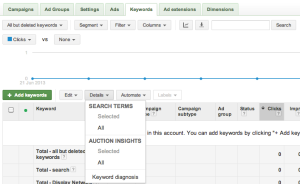Google Adwords’ Search Query Reports, commonly known as SQR’s, are one of the most important reports to look at as PPC marketer. Here is a little guide on why they are useful, what you can (and should) do with them and how often to look at them.
What is a Search Query Report?
So you have keywords on different match types in your Adwords accounts (Phrase, Exact, Broad, Broad Match Modifier) which make your ads appear on all sorts of keywords, some that you want and some that you don’t. SQR’s show you exactly what search terms people are getting to your site from.
Where Do I Find The Search Query Report?
You can view of download the search query report if you go to a keyword report, then click on the details drop down and select the search terms report (either selected or all keywords).
Why Is It So Useful?
- Prevents spending on keywords you wouldn’t want your add to be shown
- Gives you an awareness of your potential customers search habits and behaviours
- Allows you to reassess the keywords you target and the overall structure of your account
- Identify which search terms are performing on all metrics – CTR, CVR, cost per lead/cost per acquisition
What To Take From a Search Query Report?
- Keywords to add into your account
What is the benefit of adding keywords into the account that are already triggering clicks to your site? This is something which seems to baffle some people, but the main benefit is that you can then treat this search term as an individual keyword. By doing this you’ll be able to:
– Bid separately (different CPC’s) – This could ultimately reduce your costs and efficiency
– View data on the individual keyword rather than a group of keywords
- Identify negative keywords to add
Don’t sell a certain product? Out of stock on a certain type of product? Don’t want your ad showing against people searching for scams? Then add them as negatives. Go through your search queries to establish what isn’t bring in quality traffic and refine your negatives.
How Often Should You Look At Yours?
There’s no hard and fast rules about how often you should look at them, but for me the more the better. I schedule time every week to review SQR’s for clients.
Make sure you don’t forget by scheduling a report and get it emailed to you through Google!
So, there you have it a very brief guide to Adwords’ Search Query Reports. Comments and feedback welcome as always 🙂